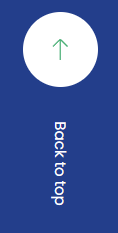The 2022 Guide to the Top Phone Support Platforms

The 2022 Guide to the Top Phone Support Platforms
Whether you’re deciding to add a new contact channel, or just need to switch up your phone technology, you have a lot of options when it comes to choosing a phone support platform. In this guide we break it all down for you, including what you should be looking for, all the acronyms you’ll need to know (SIP, ACD, CTI?!) and how the top seven phone support tools stack up.
We have also developed a Complete Guide to Phone Support which includes platforms as well as implementation.
Features of Phone Support Platforms
Call center software can be as complex or as simple as you need to be – it all depends on the size of your team, and your telephony needs. Are you managing a large volume of calls that need to be routed to specific teams? Are you doing both inbound and outbound calling? Do you have specific needs around the reporting and call monitoring capabilities?
One of the first things to do when looking for new software is to create a list of all the features that are must-haves, nice-to-haves, and things to look into. Some feature requests aren’t necessarily about whether they are included (ie. most software will say they have integrations) but about exactly how they work. When in doubt, make sure to take your software for a test run and connect it up to your current workflow.
Here are a few features you should consider investigating when looking for phone support tools:
- IVR (Interactive Voice Response): When customers call, what kind of menu do they encounter? Is it easy to update yourself?
- Reliability: How frequently does this platform have service disruptions? What kind of redundancy is in place?
- Call routing: How advanced are their call routing capabilities? Do they offer skill-based routing, or simply round robin? Can you easily route calls to remote and/or international agents?
- Reporting: Can you easily get the metrics that you need out of the reporting dashboard? Do they offer post-call surveys?
- Integrations: Do they integrate with your existing toolset? If so, how?
- Predictive Dialing: Do they offer outbound call tools like power diallers and predictive dialing? If so, how?
- Ease of use: What things can you change yourself? What changes do you need the vendor to make? How quickly can you deploy?
- Scalability: If you have seasonal volume, can you easily add temporary licenses and minutes to your contract? If your team is growing, will the platform still meet your needs in one year or five years?
- Recordings: Do they offer call recording or call monitoring? What is their data privacy policy? How do you search and find recordings?
Old School vs New School Call Center Technology
Phone support has been around for decades – well before the dawn of the internet, emails and social media. As technology has advanced, call centers have had more options when it comes to how they provide phone support.
There are four main types of phone support tools and they vary considerably in terms of cost, ease of use, deployment time, security, and reliability:
On-premise call center software: On-prem software is installed on a locally owned and maintained server. It requires a significant upfront investment as well as ongoing maintenance resources.
Some vendors also offer a hosted call center option, where software is installed on a private server, but it’s maintained by the vendor. It’s a good option for large companies who are extremely data-sensitive but don’t want to take on the responsibility of updating the software every time there is a new release.
Because we work mostly with emerging high-growth companies, however, we’ve focused most of this article on…
Cloud-based call center software: Cloud-based software is hosted on shared servers by the vendor. This has significant advantages when it comes to keeping software up to date, and for the overall cost. It enables small companies who don’t have the skill or time to keep their own on-site servers to enjoy all the benefits of call-center software. However, because you’re dependent on your vendor to keep things up to date, availability and security may suffer. Cloud-based call center can either be accessed through an app, or through browser-based software. The second option can be helpful for teams who can’t download apps onto their work computers.
Other terms to know
If you’re looking for a phone support platform, there are a few unusual terms you’ll probably come across. Having a good understanding of the language of call center tools will help you make a more informed decision.
VoIP (Voice over Internet Protocol): This is a super common term that refers to phone calls being made using the internet. Using VoIP reliably depends on having a fast internet connection with enough bandwidth. There are two types of VoIP phones:
- Hardphones, which look like traditional phones. VoIP also works for voicemails, call-forwarding and all the other traditional features you’d find on a landline.
- Softphones, which is software installed on your computer that uses connected headsets to talk through.
SIP trunking: If you’re building an on-premise contact center, you may want a solution that uses SIP (session initiation protocol) trunking to connect to the public switched telephone network. It’s a more reliable, stable and scalable way to offer VoIP.
Automatic Call Distributors (ACD): This technology automatically routes incoming calls to the next available agent, based on a specific set of criteria that you control. Deciding how your calls will be routed for the best possible caller and agent experience is an important part of your deployment.
Computer Telephony Interfaces (CTI): CTI allows computers and telephones to talk to each other. Common uses of CTI include:
- Screen pops that include contextual information about who is calling,
- Power diallers that automatically dial the next number in a queue, and
- Feature controls like transfers, call forwarding, holding, etc.
The Top 7 Phone Support Platforms
Now that you know what you’re looking for, it’s time to review the best tools available for phone support. We’ve chosen to review seven of the most common platforms on the market:
- Avaya Contact Center
- Grasshopper
- Aircall
- 8×8 Contact Center
- Talkdesk
- Zendesk Talk
- Five9
Avaya Contact Center
Best for large businesses that need extensive customization or on-premise solutions.
Pricing on request (however, they use external consultants to sell their product, so prices may vary)
Avaya is the only contact center we’ve included that can be deployed on-premise, but they also offer a variety of cloud deployments (including your own personal cloud installation). They are a global leader in contact center solutions, with 22% market share and 90 of the Fortune 100 companies as clients.
Avaya has many different platforms and feature sets depending on your needs. They are extremely customizable, but all those options mean a lot more complexity at a higher price.
| Feature | Things to note: |
| IVR (Interactive Voice Response) | Yes, but updating is complex. |
| Reliability | A few reports of dropped calls, but varies greatly by the type of deployment you choose. |
| Call routing | Yes |
| Reporting | Yes, but with a complex interface. |
| Integrations | Yes, with most CRMs |
| Predictive Dialing | Yes |
| Ease of use | Requires in-house technical knowledge to deploy and can be extremely complex. |
| Scalability | Highly scalable, as long as you have the infrastructure and skills to deploy. |
| Recordings | Yes, but retrieval is difficult. |
Grasshopper
Best for small businesses that need to move beyond their first landline.
Pricing: starts at $30/month for 1 number and 3 extensions
If you’re just looking to get started with phone support (maybe you’re a business owner who just hired a customer service agent), Grasshopper is the perfect, flexible, easy to use solution for you. Using VoiP, Grasshopper routes business calls to your desktop or to your mobile phone through an app. They also offer helpful features like call forwarding, extensions, and voicemail transcription. It’s got everything you need for your small team to create a professional and organized phone system.
However, if you’re looking to scale beyond a very small team, Grasshopper won’t meet your needs for long. It’s missing key customer service features such as call logging, call recording and detailed reports to track incoming volume.
| Feature | Things to note: |
| IVR (Interactive Voice Response) | No |
| Reliability | High reliability |
| Call routing | Yes, basic call distribution |
| Reporting | Basic reporting |
| Integrations | No |
| Predictive Dialing | No |
| Ease of use | Yes, very straightforward to deploy |
| Scalability | No |
| Recordings | No |
Aircall
Best for growing businesses that want to bring all their data systems together for faster issue resolution.
Pricing starts at $30/agent/month.
Aircall offers everything you need in a cloud-based phone support platform. For outbound callers it offers great CRM integrations alongside a power dialler that keeps the cold calls coming. For inbound callers, it offers automatic call logging, tight integration with all the major helpdesks, and CTI screen pop capabilities that serve up all the context the agent needs to help the customer that just called in.
One advanced feature that Aircall offers is queue callback. If enabled, customers who are on hold in your queue can request a callback when you’re available, rather than waiting on hold. The only consistent comment made by reviewers was that some headsets are not compatible with Aircall’s apps, so it’s worth double-checking before you purchase.
| Feature | Things to note: |
| IVR (Interactive Voice Response) | Yes, update in app |
| Reliability | 99.99% uptime, but issues have been reported |
| Call routing | Yes, customizable call routing is simple to deploy |
| Reporting | Yes, but check if exporting feature meets your needs. |
| Integrations | Yes |
| Predictive Dialing | Yes |
| Ease of use | Very easy to use, modern interface |
| Scalability | SMBs to Enterprise |
| Recordings | Yes |
8×8 Contact Center
Best for businesses that want an all-in-one solution for phone, video, and meeting software.
Pricing only by request
8×8 is a cloud-based contact center that is highly reviewed by Gartner’s Magic Quadrant team, mostly due to its omnichannel capabilities. Whether you’re looking solely for a telephony system, or for a complete office voice, video and chat solution, 8×8 can extend to meet your needs.
For teams who offer phone support, they offer advanced routing, including skill-based and IVR. They have a powerful set of features for management, including quality control, smart scheduling, and analytics.
The biggest complaints in their online reviews are with the customer service team and some issues with reliability (which are often solved by increasing bandwidth). If you’re fairly tech-savvy, this might not be a big issue for you but expect to be doing some troubleshooting on your own.
| Feature | Things to note: |
| IVR (Interactive Voice Response) | Yes, easy to update with a visual editor |
| Reliability | Many complaints online about reliability |
| Call routing | Yes, advanced call routing |
| Reporting | Yes, advanced analytics |
| Integrations | Yes |
| Predictive Dialing | Yes |
| Ease of use | Easy to use |
| Scalability | SMBs to Enterprise |
| Recordings | Yes |
Talkdesk
Best for companies willing to pay extra for dependability and great service.
Pricing only by request
Talkdesk is ranked highly by both Gartner and its users because of its exceptional customer experience. They boast a 100% platform SLA and real-time availability according to their status page and Gartner’s report, and many reviews mention their “white-glove service”.
They also offer a robust workforce management feature set and a powerful ACD that can route calls however you want. Talkdesk has all the features you need to grow a phone support team.
Depending on the tools you’re already using, Talkdesk’s integrations may not perform as well as expected, particularly when it comes to reporting. Native integrations are on their way, but confirm that they offer all the functionality you need through a trial period.
| Feature | Things to note: |
| IVR (Interactive Voice Response) | Yes, easy to update |
| Reliability | Yes, 100% availability |
| Call routing | Yes |
| Reporting | Yes, but confirm reporting needs with any integrations |
| Integrations | Yes, but test to confirm robustness |
| Predictive Dialing | Yes |
| Ease of use | Simple to use and administer |
| Scalability | SMBs to Enterprise |
| Recordings | Yes |
Zendesk Talk
Best for Zendesk customers who are looking to add another channel
Pricing: $0/month for one agent on Talk Lite, $49/month/agent for comparable features to other call center tools.
Zendesk Talk is an extension of the already expansive Zendesk ecosystem and fits right into your existing Zendesk helpdesk. It’s a straightforward cloud-based call center software that offers the necessary functionality to support your customers over the phone.
Unfortunately, the general consensus is that Zendesk’s own support is lacking, which can be frustrating for a product with reliability issues. Additionally, it feels like Zendesk isn’t pushing the boundaries on releasing new functionality beyond the basics. For example, call routing and reporting are available, but only offer basic options.
If you’re already on Zendesk and simply looking to add a phone option to your support strategy, Zendesk Talk is a good option to get started.
| Feature | Things to note: |
| IVR (Interactive Voice Response) | Yes |
| Reliability | Some issues reported |
| Call routing | Yes |
| Reporting | Very basic reporting available |
| Integrations | Only with Zendesk |
| Predictive Dialing | No |
| Ease of use | Very easy to set-up, requires ongoing administration to customize |
| Scalability | SMBs |
| Recordings | Yes |
Five9
Best for mid-sized businesses looking for an all in one omnichannel platform
Pricing only by request
Five9 is an omnichannel contact center solution with a focus on phone support. They are consistently rated as leaders in Gartner’s Magic Quadrant. Because of their strong partnership with Salesforce, Five9 offers advanced, deep integration that can be useful if you are a Salesforce organization.
They also offer a full suite of features including outbound power dialing and inbound call routing.
However, out of all the software we’ve reviewed, Five9 has the lowest crowd-sourced rating (3.6 out of 5 with 158 reviews) on G2Crowd from actual users. They rate it as not intuitive and glitchy.
| Feature | Things to note: |
| IVR (Interactive Voice Response) | Yes |
| Reliability | Some issues with bugs |
| Call routing | Yes |
| Reporting | Yes, extensive pre-built reporting with opportunity to customize |
| Integrations | Yes, specifically well integrated with Salesforce |
| Predictive Dialing | Yes |
| Ease of use | Reviews say the interface is “not intuitive” |
| Scalability | SMBs |
| Recordings | Yes |
Choosing the best phone support tool
There are a ton of great call center platforms available today. Deciding which one will be the perfect fit for your team can feel like an overwhelming choice. Hopefully, this guide will arm you with the information you need to go forth, ask questions and get deep into your trials. Ultimately, the best phone support software for you is the one that meets your budget and your needs. Best of luck!
We’re happy to discuss your customer service and business process outsourcing needs in more detail.