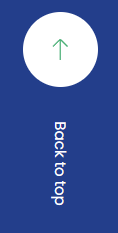Using Facebook For Customer Service? 5 Key Things You Need To Do First

Using Facebook For Customer Service? 5 Key Things You Need To Do First
Facebook has evolved into a crucial business tool for companies in nearly every industry. Almost two billion people worldwide use Facebook regularly, and many of them use it when they need support from a company’s customer service team. In fact, as early as 2013, JD Power reported that 67% of consumers had used social media for customer service.
Yet many companies still haven’t gotten with the program. Locowise conducted an extensive study of Facebook customer support at nearly 1,200 companies, and found that 40% did not respond to users’ posts.
This isn’t a huge surprise. Many companies are intimidated by the idea of social media customer support. Indeed, providing customer service via Facebook presents a number of challenges. If you manage it well, however, it offers significant benefits. Here are five things to do before you launch Facebook customer support.
1. Decide which Facebook channels to use
There are a few ways customers can communicate with you via Facebook. The first is through direct messages (DMs). If you’re using a helpdesk software program like Zendesk, DMs will come through like regular email tickets. If you have a Facebook presence, you’ll definitely receive DMs, and you’ll need a plan for managing them.
Customers can also leave comments on your posts and paid ads. Unlike DM’s, comments are public, and anyone can post one. If you don’t post heavily, and you don’t have paid ads on Facebook, you may receive limited comment activity, but you’ll definitely want to respond to comments that come through.
You can also allow customers to post directly to your page – or you can turn this functionality off. As long as you’re answering direct messages, it shouldn’t be necessary to allow public posts.
Finally, you can use Facebook Messenger chatbots. These can work well if you enable them to do something really specific – Sephora, for example, lets customers book makeover appointments via bot. But they have all the same risks as regular chatbots. We recommend using them sparingly, and always having the option of communicating with a human agent.
2. Determine your target response time
Response time is always critical in customer service, and even more so on social. One survey found that 42% of customers who reach out to companies on social media expect a response within 60 minutes. By contrast, even best-in-class companies might take 4-6 hours to respond to customer emails.
If that’s not feasible, don’t despair. Facebook will display the average time it takes you to respond to DM’s on your company’s page. That helps moderate customers’ expectations. Our advice: treat Facebook DMs like emails and aim for a similar response time (ideally, 24 hours at the most).
3. Determine your comment moderation policy
Public comments on your Facebook posts come with obvious risks. Someone could complain about your product, or even post something offensive or untrue. You have a lot of options for moderating these comments – but consider these options carefully.
First, you can delete comments. But Facebook alerts a user if their comment is deleted, so you’ll probably want to use this option only for offensive comments or spam. If a customer has a legitimate complaint, they may see a deletion as a slap in the face.
Luckily, Facebook also offers you the option to hide a comment. If you choose that route, the original poster isn’t notified, and though their friends can still see the comment, the public can’t. Or, of course, you can opt for transparency and leave all conversations public for anyone to see.
Above all, make sure you treat customer service queries that come in as Facebook comments just like you would treat any other ticket. Respond promptly, be polite, accept responsibility for mistakes, and fix any customer issues as quickly as you can.
4. Decide who will manage the page
At large companies, typically the marketing team oversees social media content and manages the Facebook page. However, for many companies it might make more sense to delegate user interactions on the page to your customer support team.
Either way, these people will be doing double duty – either your marketing team will have to manage customer support requests, or your customer service reps will have to understand social media marketing. Just make sure that whoever manages the page is fully trained in your company’s voice, policies, and how you want to project your brand on social media.
5. Pick your tech tools
Unfortunately, when it comes to social media management, customer support helpdesk software still has some catching up to do. Zendesk, for example, makes it easy to reply to direct messages, but only catches some of the comments that might come through Facebook. Gorgias, a newer helpdesk software platform, is a great solution for responding to comments.
Still, many companies find it more convenient to manage the page through Facebook directly. It just means you have to give your marketing or customer service team direct access to your page, so be sure that you can trust whoever is handling customer support with your password.
Overall, Facebook is an easy and efficient way to meet your customers where they are and interact with them on a platform they’re using anyway. By taking the time to make key decisions and set your team up for success, you can stay ahead of the game and use Facebook to grow your business through rockstar customer support.
If you want to know more about scaling customer support, download our e-book “Scaling Customer Support for Your Growing Business”.
Illustration by Rhea Avanceña