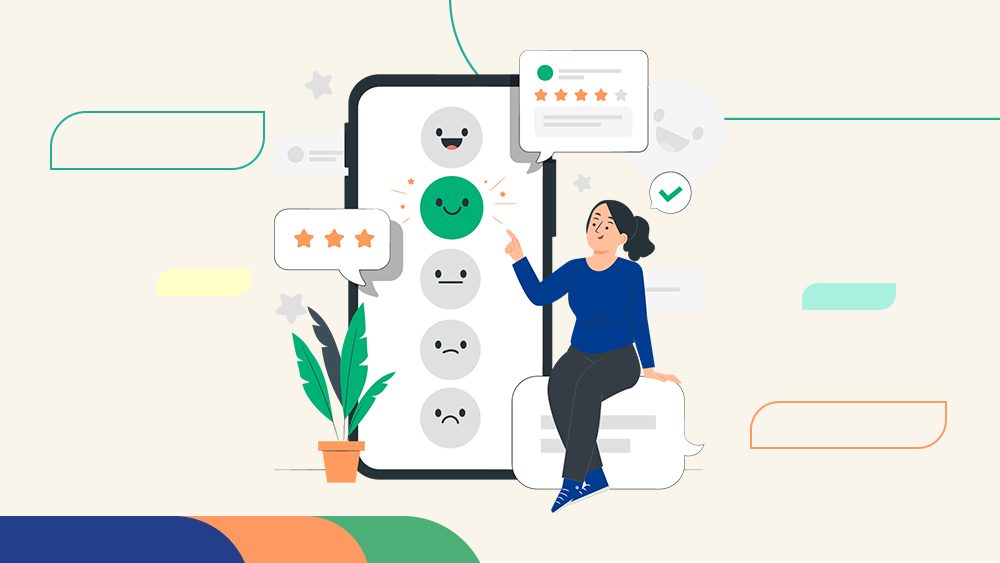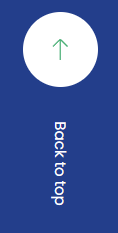Everyone in the customer support space knows Zendesk.
Everyone in the customer support space knows Zendesk.
It offers a huge variety of features for managing customer interactions including live chat, phone support and AI-powered chatbot flows. If you’ve ever been curious about whether Zendesk is the right fit for your customer service teams, this post is for you!
At Peak Support, we’ve worked with clients across many industries who use Zendesk. We’re also a Zendesk certified partner, which means we know Zendesk’s ins and outs intimately.
We recently worked with Embark—an ecommerce org providing pet DNA testing kits—to optimize their Zendesk chatbot. We reduced their chat volume by 75% while maintaining CSAT of 97%. With all the time saved, we were able to redirect agents to work on proactive chat to drive sales.
So we know Zendesk well. In this post, we’ll cover some of the major strengths and shortcomings of Zendesk, its target audience and notable features, and walk through its pricing structure.
Overall, Zendesk is one of the most popular customer support tools for larger support organizations. It leverages its powerful automations, breadth of integrations, and core functionality to be a powerful yet flexible service platform.
Pros of Zendesk: automated workflows, multi-channel support, and integrations
Automated workflows to give your support team superpowers
Automated workflows are one of the most powerful feature sets offered by Zendesk.
They have a massive impact on teams of all sizes—from lean startups who prize the efficiency gains to enormous multi-brand companies whose processes need strict reliability and rigidity.
Triggers, automations and macros are the main building blocks that Zendesk provides. They can be combined together in a dizzying array of timesaving processes.
These open-ended tools can be used to create a seamless escalation experience from a single macro that tags your conversation, updates your customer, re-assigns the ticket and alerts the appropriate teammate.
A trigger flow can immediately route an incoming urgent conversation from a VIP user and kick off a cascade of alerts, and leave a trail of tags.
Zendesk’s powerful automated workflows enable these kind of projects, which can genuinely transform the way your support team operates.
The possibilities are endless—and that breadth allows support leaders to quickly solve repeatable problems reliably.
Meet your customers anywhere with multi-channel support
A recent survey found that 70% of consumers purchase more from companies that offer seamless conversational experiences. And Zendesk provides that.
Zendesk enables you to meet customers where they are most comfortable—no matter where that is.
Their suite has long covered all of the core contact channels (email, live chat and phone) but their newer Zendesk Messaging has drastically broadened the idea of how customers and companies can communicate.
Zendesk Messaging can capture conversations from WhatsApp, Facebook Messenger, Instagram, WeChat and even more. They’ve gone all in on reducing barriers for customers to contact you by seamlessly embedding the experience into the messaging apps they already use.
On the agent side, Zendesk packages the wide variety of incoming sources into a simple and consistent agent interface—significantly reducing the training needed for agents to take on a new channel.
Integrations with just about every app you use
As one of the oldest and most mature players in the customer service space, Zendesk has amassed a huge number of integrations.
Your Sales team uses HubSpot while your Product teams use JIRA? In a workplace that feels increasingly fragmented across a variety of apps, being able to move customer support data where you need it without engineering time can save a lot of time.
Zendesk leans into the strength of their market position with a vast library of 1st and 3rd-party integrations.
Do you want to automatically display your customer’s most recent Shopify orders right inside your agent workspace? Is it important to sync escalated conversations with their corresponding issues in Linear? When it comes to Zendesk integrations the answer is almost always, “we can connect with that.”
Who uses Zendesk
Zendesk can be a good fit, in different configurations, for a variety of different teams—but it can be especially impactful for larger organizations who have the resources to take advantage of its powerful feature set and can foot the bill for its highest tiers.
That’s why many large tech companies, including household names like Shopify and Instacart, have found successful ways to implement Zendesk in their support experience.
If you’re at a smaller company, Zendesk can do a lot of things for you—but it might be more than you actually need in your support organization.
Its power can enable small support organizations to provide an amazing experience with seamless and comprehensive integrations, but it can also be a major stumbling point if you’re not prepared. Even a small company’s Zendesk instance could require a bespoke and experienced administrator whose primary responsibility is understanding and developing it. A poorly-configured Zendesk account creates more problems than it solves.
One way of overcoming this is to work with a company that’s certified in Zendesk, like Peak Support. For one of our clients, our Tech & AI Solutions team recently found 18 ways to optimize their existing Zendesk instance.
An experienced partner often sees opportunities that you may not, preventing all kinds of missteps.
On top of its complexity, it’s also worth noting here that Zendesk isn’t a budget-friendly customer service platform. For some smaller teams, the price tag is one of its most significant hurdles to using Zendesk.
Some more valuable features and customization options are gated away behind its highest tiers or are priced as add-ons, like Zendesk AI. For example, only Enterprise customers can have multiple layers of sections beneath categories in their Zendesk Guide knowledge base. And the difference in cost between an Enterprise subscription and a Professional one is huge—making it hard to justify that increase in cost for one or two individual features, even if your team would really benefit from them.
That’s not to say Zendesk is a bad fit for every small team out there. Smaller teams looking for an automation workhorse that will grow with them as they scale should also consider Zendesk. And companies that are expecting rapid growth may want to start with Zendesk while they’re small – rather than choose a simpler, cheaper helpdesk and then undergo a massive transition to move to Zendesk later on.
While small teams may not need some of Zendesk’s more complex features right away, Zendesk is absolutely a tool that can grow with your support organization.
Zendesk’s differentiating features
Generative AI tools
Zendesk has been investing heavily in generative AI to power new customer service features. Their “conversation bot” feature allows you to build AI-enabled chat bots that can help solve real problems for your customers by surfacing documentation, or through pre-defined flows.
They’ve recently improved this experience by enriching it with generative conversational abilities that allow for natural language conversations with your customers. These bots can be further tweaked to specific personas that can match the voice of your brand.
Generative AI tools at Zendesk aren’t limited to the customer experience—they’ve also enabled features to enrich the agent experience.
Currently, Zendesk can offer AI-powered improvements to your team’s writing in the conversation panel: expanding it, improving the tone, and more. For fast-moving teams, this can help ensure every message to your customers fits the voice of your brand.
Many of these features are currently available in Zendesk’s open betas to all customers and are under rapid development, demonstrating Zendesk’s desire to stay on top of this space as it evolves.
Zendesk Guide
Zendesk Guide is the knowledge base system incorporated into the Zendesk suite of tools. It’s a well-rounded, and full-featured offering that makes it easy to get help articles and other content into the hands of your customers.
Incorporating Zendesk Guide into the whole Zendesk experience is a powerful feature in and of itself. Teammates can request new articles without leaving a customer conversation. Zendesk’s conversation bots offer content from your knowledge base to customers with questions.
Zendesk’s reporting features can even paint a picture of your knowledge transfer process—from an agent request, to the article creation and then let you know how helpful it’s been to your audience.
Analytics and reporting
Zendesk provides one of the most expansive and comprehensive reporting and analytics tools in the space, called Zendesk Explore. Its reports are deeply customizable, providing your team with a 360-degree view of your customer interactions that is tailored to what matters to you.
You can choose from a diverse and meaningful set of metrics and even create custom attributes when the defaults don’t cover a need.
They provide a helpful array of prebuilt dashboards that aim to provide a team with the most common data needs.
For many teams these pre-built dashboards might only be a springboard to customized reports on top of. Zendesk’s dashboarding offers business intelligence-style reporting that can give you insights into every area of your customer experience.
Zendesk tiers and pricing
Zendesk’s pricing is broken out into multiple plans, each with their own tiers. The pricing below is the monthly cost, but you’ll typically save around 20% if you opt for an annual subscription.
Zendesk’s Basic plans
Zendesk’s basic plans are stripped down to the core of the software: the ticketing system. With a basic plan, you won’t get additional add-ons like Zendesk Guide or Zendesk Explore. It’s a fairly limited feature set, but it’s a much more cost-effective option if you’re primarily looking for a tool to help you communicate with your customers.
Zendesk’s basic plans include three options. As of this article’s writing, the prices for each option are:
- Support Team – starting at $25/agent/month
- Support Professional – starting at $69/agent/month
- Support Enterprise – starting at $149/agent/month
To learn more about what’s included in each tier, check out Zendesk’s pricing page.
Zendesk Suite plans
If you’re looking to take advantage of Zendesk’s wide range of powerful features, you’ll want one of the Zendesk Suite plans. These plans combine all of Zendesk’s solutions, including ticketing, help centers, voice support, and Zendesk AI.
Just like with Zendesk’s basic plans, there are three primary Zendesk Suite plans:
- Suite Team – starting at $69/agent/month
- Suite Growth – starting at $115/agent/month
- Suite Professional – starting at $149/agent/month
If you have a complex use case, many brands, or a large team, you should also explore Zendesk’s Suite Enterprise plan. This is Zendesk’s most comprehensive package, but you’ll need to talk to the Zendesk Sales team to explain your needs and obtain a custom price.
You can learn more about the features included in each Zendesk Suite plan on the Zendesk pricing page.
Zendesk’s large feature set is its primary selling point
Zendesk is one of the premier customer service platforms on the market. It’s well-suited for a broad spectrum of organizations, and it’s undeniable that its strengths lie in its comprehensive feature set.
You can do virtually anything your support team might need with Zendesk — if you’re willing to pay the price and put in the effort to learn it well.
Despite the challenges associated with its complexity, learning curve, and costly pricing structure, Zendesk offers significant advantages for larger enterprises and smaller operations that already have experience with it.
Looking for some help in making that decision?
At Peak Support, we have deep experience with all of the major customer support tools out there. Not only can we help you provide outstanding customer service by scaling your team, we can also help you make the most out of your existing tools and ensure you’re getting the maximum value out of them.
As a Zendesk partner, we’d love to help you explore if Zendesk is the right choice for your team. Book a call with us today to find out more about how we can help.